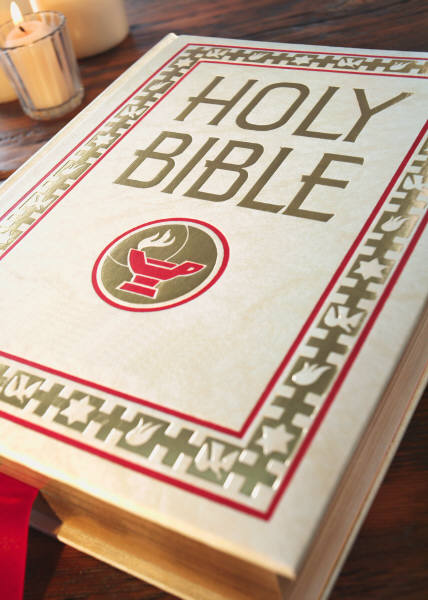This is not a tutorial in using these products. It’s just a quick list of helpful resources.
Bibles, the good, bad and otherwise.
Logos. Definitely the most popular and best in the world, but not accessible for screen readers. The same inaccessible results in both PC and Mac. If you have a Logos library, stand by, don’t give it up just yet. It is more accessible on mobile platforms.
The E-Sword Project. Free, open source, lots of references, many of them free but not nearly as many as in Logos. On PC it’s somewhat usable, but it requires some work arounds in the workflow. On Mac, it can be easier to study and get work done. E-sword Resources come from the Crosswire database.
Theophilos. Originally developed in the days of Windows 95, and not really updated since the 1990’s, it still holds up under Windows 10. A little quirky, but nearly all its features are accessible. The original developer sold out to a company called Loridian. While the product may look or act in a similar way in a sighted environment, it is not accessible.
Theophilos still has its old web page located at
theophilos.com
All the free resources are still there for download. It lists certain paid products, but they are no longer available.
There are built in tools for note taking, and creating your own dictionary or database. These may be the only authoring tools you need.
If you need to write a book, there is a product on the Theophilos site called Scribe. The free version is there to download, but is limited to only a few chapters. The paid version is unlimited, but being a paid product, it is no longer available.
The final word on Theophilos and Scribe is that they use the old style of help files. The help system doesn’t work in a newer OS. The programs are simple enough though, and you may never need to access them.
YouVersion. There is an app in the Windows store. Though it works well enough to read, it is very bare bones and not good for serious study. The online version might be a little better, but still clunky.
Online
There may be several on line bible sites to be found, including Logos and YouVersion. If Logos is the king of bible software, BibleGateway is king of the online bible.
BibleGateway is free, and has tons of bible versions to choose from including audio bibles. Visit biblegateway.com
It’s easy to look up a reference or search for a key word or phrase. For more tools, like unlocking dictionaries, commentaries, Strong’s concordance, note taking and the like, a paid subscription will be needed.
There is also a very good mobile app for BibleGateway.
Offline
For a pastor’s library full of theological books, with a leaning toward reformed theology, the following remark is right from their home page.
Optasia Ministry, Christian Ministry Resources for the Blind
Optasia Ministry is a non-profit organization with the mission:
To provide Christian ministry resources
for those with visual disabilities and other disabilities
who can benefit from text in alternative format.
The texts from this ministry are compiled by a blind pastor. There are bibles in text and html formats. Some of the books have been scanned in with OCR, others have been provided by the publishers. The collection also has many texts in Braille formats. Areas cover Apologetics and Culture, Bibles, Biblical Theology, Children and Adult Reading, Church History, Confessions, Devotional Discipleship, Ethics, Family and Marriage, Homiletics, Jewish Resources, Leadership, Missions and Evangelism, New Testament, Old Testament, Pastoral Care, Prayer and Spirituality, Reference, Theology, and Worship.
There are always new additions, which can be tracked by following their Facebook page. To get the library, all you need to do is have proof of blindness, and agree to their terms to not openly share the books with the public. I’m sure a donation would help as well.
Mobile platforms
I’m most familiar with iOS, but these should have counterparts for Android. Doing things like notetaking or highlighting is near to impossible in these or even desktop apps. I usually have an notepad file open and ready to jot down ideas, or copy in a reference.
Logos. The library of resources is accessible. The problem is the interface can be a little clunky and some of the tools don’t work as expected using Voiceover. I haven’t done serious study with the app, but suspect it could be tedious. A Bluetooth keyboard would be invaluable for notetaking.
YouVersion is great for daily reading and devotionals. I’m not keen on the social media aspects of it, but its there if you like that kind of thing.
E-Sword LT is easy to use, and can access the same Crosswire database as the desktop versions of the E-Sword project. Most features are accessible, but a few of the devotional items may not be.
These are some of my go to bibles and resources. There are many others for mobile, not so many more for computer platforms. I only wish the Logos interface would present the text on the screen so text to speech readers could latch onto it.
Still have questions? Drop me a line, or comment on the post.